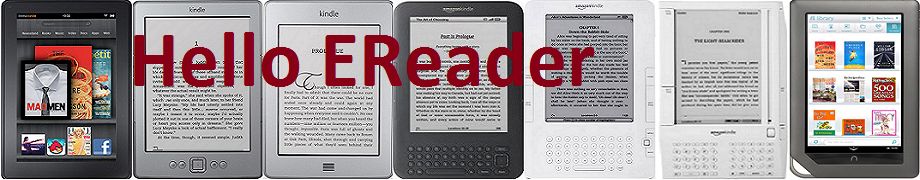Saturday, July 7, 2012
Amazon Kindle Fire New Reading Review Feature and Parental Controls
I have been using my Kindle Fire for about half a year. I love it because of its portability and the Daily FREE App. With its new feature of reading view (glasses icon from the lower toolbar), the web surfing now makes web content much easier to read without all the ads, graphics, and other distractions. I would say this is a great improvement since we spend a large portion of time on web surfing using Kindle Fire. As a response to those annoying parents, the new parental controls upgrade was offered. Though it is not a perfect solution, at least Amazon is doing something to try to satisfy its customers.
Saturday, January 7, 2012
Kindle Fire to Open Hotmail Email Account and more...
In my last post, I talked about using the third-party website to get access to hotmail accout, which is actually NOT recommended because of the privacy issue. There is a much easier and more convenient way-
Have you ever noticed there is an email app (An envelope with a symbol @ on it) from Amazon when you receive your Kindle Fire? All right, we can use the app to connect to Hotmail and actually many other popular email accounts such as Gmail, Yahoo mail etc.
==> App
==> Find and tap the Email App
==> Welcome to e-mail setup "Start"
==> Select your Email Provider from the list
==> Enter your user name and password
==> Kindle Fire will check sth. if everthing is correct, you are ready to receive your hotmails.
The very similar procedure will be applied to all other accounts.
Warning: Do not forget your password, or you may have to restore to the factory settings which means you have to download your stuffs from the cloud again.
Have you ever noticed there is an email app (An envelope with a symbol @ on it) from Amazon when you receive your Kindle Fire? All right, we can use the app to connect to Hotmail and actually many other popular email accounts such as Gmail, Yahoo mail etc.
==> App
==> Find and tap the Email App
==> Welcome to e-mail setup "Start"
==> Select your Email Provider from the list
==> Enter your user name and password
==> Kindle Fire will check sth. if everthing is correct, you are ready to receive your hotmails.
The very similar procedure will be applied to all other accounts.
Warning: Do not forget your password, or you may have to restore to the factory settings which means you have to download your stuffs from the cloud again.
Kindle Fire Browser security for children-NO WORRY NOW!
Hesitate to give your Kindle Fire to your child just because she/he might order an one thousand camera accidentally for you? Now you can do something fairly easy to prevent that from happening...
==> Tap upper right corner " More..."
==> Restrictions
==> "Enable Restrictions" tap "ON"
==> You will be asked to create password, enter a password with at least 4 characters and enter another time to confirm.
==> Now " Enable Restrictions" and "Password Proteced Wi-Fi" are both set to "ON" which means
you will be prompted to enter your password (you just set) in order to enable Wi-Fi. You will
notice there is a "key" symbol appeared on the upper right corner.
But make sure to disable Wi-Fi before handing the Kindle Fire to your child !!!
Essentially this is to disable the Wi-Fi thus there is no way your child will connnect to internet.
Enjoy the convenience. But if your child needs to connect to internet anyway eg. playing an internet game, then find another way.
==> Tap upper right corner " More..."
==> Restrictions
==> "Enable Restrictions" tap "ON"
==> You will be asked to create password, enter a password with at least 4 characters and enter another time to confirm.
==> Now " Enable Restrictions" and "Password Proteced Wi-Fi" are both set to "ON" which means
you will be prompted to enter your password (you just set) in order to enable Wi-Fi. You will
notice there is a "key" symbol appeared on the upper right corner.
But make sure to disable Wi-Fi before handing the Kindle Fire to your child !!!
Essentially this is to disable the Wi-Fi thus there is no way your child will connnect to internet.
Enjoy the convenience. But if your child needs to connect to internet anyway eg. playing an internet game, then find another way.
What is the difference between @kindle.com and @free.kindle.com?
This is another most frequently asked question about Amazon Kindle.
To be completed ...
To be completed ...
Thursday, January 5, 2012
Kindle Fire Tip-How to get free third-party android apps from GetJar
You may or may not know GetJar which is the world¹s largest free app store with more than 350,000 free mobile applications for Android. How do you get your free android apps from GetJar? Easy!
Step 1: In your web app browser on Kindle Fire input address getjar.com and go.
Step 2: A popped small window will ask you to " Tap to download GetJar! (app), you must download
GetJar app to your Kindle Fire first. Press " Download" to start downloading.
GetJar app to your Kindle Fire first. Press " Download" to start downloading.
Step 3: There will be a Youtube video " Getting started with GetJar-Installing GetJar " showing you
how to install.
how to install.
==> Return to the home screen
==> Tap the Menu Button
==> Select " Settings"
==> Check "Unknown Sources"
If you installed third party android apps before, you actually do not have to worry about all the
steps above.
steps above.
==> Tap your notifications (on the left upper corner, there is a number after ×××'s Kindle Fire),
and you will see GetJar.apk. Tap on it once and enter the installation page.
and you will see GetJar.apk. Tap on it once and enter the installation page.
==> Tap " Install " button on the left bottom corner to install the GetJar.
==> Tap " Open " to try use GetJar app to download tons of FREE apps you need.
That is all.
==> Tap " Open " to try use GetJar app to download tons of FREE apps you need.
That is all.
Summary: Settings to allow installation of unknown apps first and then install GetJar app.
Wednesday, January 4, 2012
Is Kindle Fire too heavy?
UPDATE!! If you can measure your device's IPS screen, please share with us. Thanks in advance.
See the one below for the old post.
Some smart guys suggested using Weight/Display Area instead to rank. Good point. The following is my update, notice I changed some definitions. W/S changed from Weight/Screen Size=W/S ===> Weight/Diagonal Length=W/DL Just for crude reference due to the lack of some information.
Conclusion is very similar to that in the old post except for the rank of Ipad 2 and Nook Color.
-------------------------------------------------------------------------------------------------------------------------
Old post
I believe that many of you have noticed that there are tons of complains about the weight of Amazon Kindle Fire. But I would say I actually appreciate the portability of the Fire brought to me. It is relatively lightweight and I prefer to bring my Kindle Fire instead of HP TouchPad anywhere, and I spend most of my time using Kindle Fire and leave TP at the corner. Let's work out some data before "fighting":
First let's define a parameter W/S=Weight/Screen Size, which means the smaller the W/S is, the better. Then we calculate W/S (g/in) for some popular ereader tablets:
From the above calculations, we can easily see that Nook Tablet and Lenovo A1 are the winners though the numbers are pretty close among the 7" tablets. HP TouchPad has the worst W/S. It is also impressive that with the big 9.7" screen, IPad 2 even has lower W/S than Nook Color. IPad 2 does a very good job. We also determine that Kindle Fire ranks No. 3 which is not as bad as many complained. Yes, Amazon could have done better to further reduce the W/S by using material Al as used by IPad (Any patent issue? I do not like such kind of patent).
In summary, Kindle Fire does its job and it is not too heavy compared to other similar tablets. I would say again, think in your own way and pick the right tablet which best fits your needs.
See the one below for the old post.
Some smart guys suggested using Weight/Display Area instead to rank. Good point. The following is my update, notice I changed some definitions. W/S changed from Weight/Screen Size=W/S ===> Weight/Diagonal Length=W/DL Just for crude reference due to the lack of some information.
| EReaders | Weight (grams) | Diagonal (inches) | W/DL | Rank of W/DL | ISP Screen Dimension (inches) | W/DA | Rank of W/DA |
| Nook Tablet | 400 | 7.54 | 53 | 1 | 4.5625 × 6.0625 | 9.3 | 1 |
| Lenovo IdeaPad A1 | 400 | 7.54 | 53 | 1 | 4.56*6a | 9.3 | 1 |
| Samsung Galaxy Tab | 380 | 7.00 | 54 | 2 | - | - | - |
| Kindle Fire | 413 | 7.54 | 55 | 3 | 4.56*6 | 9.6 | 2 |
| BlueBery Playbook | 425 | 6.95 | 61 | 4 | 3.5*6 | 9.9 | 3 |
| IPad 2 | 601 | 9.40 | 64 | 5 | 5.8*7.4 | 14.0 | 5 |
| Nook Color | 449 | 6.77 | 66 | 6 | 5.8*3.5 | 10.5 | 4 |
| IPad 1 | 680 | 9.40 | 72 | 7 | 5.8*7.4 | 15.8 | 6 |
| HP TouchPad | 740 | 9.40 | 79 | 8 | 5.8*7.4b | 17.2 | 7 |
Note: | |||||||
| a. No data available, adopts Nook Tablet and Fire | |||||||
| b. No data available, adopts Ipad | |||||||
| *All data may not be acuate, just crude sets, use it for fun. | |||||||
| *Samsung Galaxy Tab IPS Screen data not available. | |||||||
| *The Diagonal lengths in this updated table are calculated from the IPS screen display dimensions | |||||||
| *Many of the numbers are from tabletreaderinfo.com | |||||||
| DA-Display Area | |||||||
| DL-Diagonal Length | |||||||
| W-Weight in grams | |||||||
Conclusion is very similar to that in the old post except for the rank of Ipad 2 and Nook Color.
-------------------------------------------------------------------------------------------------------------------------
Old post
I believe that many of you have noticed that there are tons of complains about the weight of Amazon Kindle Fire. But I would say I actually appreciate the portability of the Fire brought to me. It is relatively lightweight and I prefer to bring my Kindle Fire instead of HP TouchPad anywhere, and I spend most of my time using Kindle Fire and leave TP at the corner. Let's work out some data before "fighting":
First let's define a parameter W/S=Weight/Screen Size, which means the smaller the W/S is, the better. Then we calculate W/S (g/in) for some popular ereader tablets:
| EReaders | Weight(grams) | Screen Size(inches) | W/S | Rank |
| Nook Tablet | 400 | 7 | 57 | 1 |
| Lenovo IdeaPad A1 | 400 | 7 | 57 | 1 |
| Kindle Fire | 413 | 7 | 59 | 3 |
| BlackBerry Playbook | 425 | 7 | 61 | 4 |
| IPad 2 | 601 | 9.7 | 62 | 5 |
| Nook Color | 450 | 7 | 64 | 6 |
| IPad 1 | 680 | 9.7 | 70 | 7 |
| HP TouchPad | 740 | 9.7 | 76 | 8 |
From the above calculations, we can easily see that Nook Tablet and Lenovo A1 are the winners though the numbers are pretty close among the 7" tablets. HP TouchPad has the worst W/S. It is also impressive that with the big 9.7" screen, IPad 2 even has lower W/S than Nook Color. IPad 2 does a very good job. We also determine that Kindle Fire ranks No. 3 which is not as bad as many complained. Yes, Amazon could have done better to further reduce the W/S by using material Al as used by IPad (Any patent issue? I do not like such kind of patent).
In summary, Kindle Fire does its job and it is not too heavy compared to other similar tablets. I would say again, think in your own way and pick the right tablet which best fits your needs.
Tuesday, January 3, 2012
Kindle Fire Tip-How to read EPUB books on Kindle Fire
You may find out that your Kindle Fire cannot read ePub format ebook directly by Amazon's own Kindle for Android app. But I am sure everyone should have plenty of ePub books form your public library or other online resources such as Gutenberg. Though we can convert the ePub file to mobi by Calibre, it is not convenient. Here is one of the easiest solutions-installing OverDrive Media Console app which is offered for free by OverDrive (an American digital distributor of downloadable eBooks, audiobooks, music, and video titles). The following are the steps you may follow:
Step 1: Go to OverDrive download page to download the android version app
"ODMediaConsoleSetup.apk" to your PC (Choose option "android" then click the small
fonts link below to download). And next transfer the file (using any mini usb cable you
have inyour home) to the "download" directory on your Kindle Fire.
Step 2: Follow my post "How to install non-Amazon Kindle Fire apps on your Kindle Fire
without rooting"( In that post I use ES File Explorer as document viewing app to locate the
app file we just copied, still there are some other free apps such as "File Expert"
"AndroxPlorer" which can also serve the purpose.)
Step 3: Use File Expert to locate your ePub ebooks or directly copy the ebooks to the directory
"Documents". If you open your ePub ebook by OverDrive Media Console for the first time,
do the following:
Run File Expert (File Expert is recommended here!)
==> My Files
==> SD Card
==> Download (if your ebooks are in this directory)
==> Double click the ePub ebook
==> An "Open As..." window pops out
==> More...
==> Pick the " OverDrive Media Console" App, you may also check the " Use
by default for this action ".
==> When you "OverDrive Media Console" you will see your ePub ebook is already on
its bookshelf . Enjoy reading.
In summary: Three simple steps
==> Download "ODMediaConsoleSetup.apk"
==> Set kindle device to allow installation of third party app (if you have already installed
third-party app before, no need for this step)
==> Install and open Overdrive Media Console
The above steps seem lengthy, actually they are pretty easy to follow.
Step 1: Go to OverDrive download page to download the android version app
"ODMediaConsoleSetup.apk" to your PC (Choose option "android" then click the small
fonts link below to download). And next transfer the file (using any mini usb cable you
have inyour home) to the "download" directory on your Kindle Fire.
Step 2: Follow my post "How to install non-Amazon Kindle Fire apps on your Kindle Fire
without rooting"( In that post I use ES File Explorer as document viewing app to locate the
app file we just copied, still there are some other free apps such as "File Expert"
"AndroxPlorer" which can also serve the purpose.)
Step 3: Use File Expert to locate your ePub ebooks or directly copy the ebooks to the directory
"Documents". If you open your ePub ebook by OverDrive Media Console for the first time,
do the following:
Run File Expert (File Expert is recommended here!)
==> My Files
==> SD Card
==> Download (if your ebooks are in this directory)
==> Double click the ePub ebook
==> An "Open As..." window pops out
==> More...
==> Pick the " OverDrive Media Console" App, you may also check the " Use
by default for this action ".
==> When you "OverDrive Media Console" you will see your ePub ebook is already on
its bookshelf . Enjoy reading.
In summary: Three simple steps
==> Download "ODMediaConsoleSetup.apk"
==> Set kindle device to allow installation of third party app (if you have already installed
third-party app before, no need for this step)
==> Install and open Overdrive Media Console
The above steps seem lengthy, actually they are pretty easy to follow.
Labels:
ebook,
epub,
how,
kindle fire,
OverDrive Meia Console,
read
Subscribe to:
Posts (Atom)