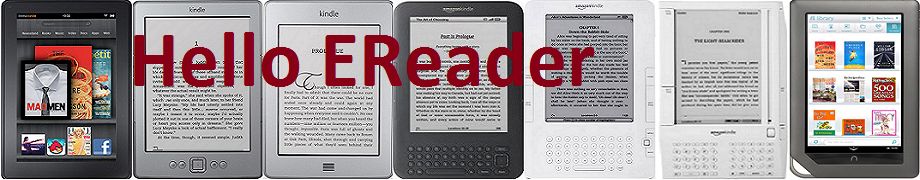There are lots of thirty party case for Amazon Kindle Fire to choose. I bought my own when there is a deal ($6.95 instead of $9.95) for this case which has a pretty good user review score, and for less than $7 it is a nice deal. After more than two weeks use, I found the design of the case has a very annoying thing: the cover around the IPS screen makes it hard to touch the "home" or any soft buttons very close to the edge of the screen. I am surprised that no single reviewer mentioned this, and actually it sometimes made me very frustrating. I would not recommend Kindle Fire users buy a case with such a design (with the cover edge very close to the screen). But I am not saying here that this case is not great considering its good user review and value. I am satisfied with everything else except for this complain. Hopefully this little tip will help you in picking up a better case for your Fire.
Saturday, December 31, 2011
$199+$5 Shipping Kindle DX-Refurbished @ Woot

Sorry Sold Out !
Friday, December 30, 2011
Apple to unveil two versions of next-generation iPad in January
According to one Taiwan DigitalTimes, Apple is to unveil two versions of next-generation iPad in January. Instead of the previously-rumored 7.85-inch, the upcoming iPad models will still feature 9.7-inch screens but come with QXGA resolution (1,536x2,048 pixels).
The website also claims that "the iPad 2 will be competing directly with Amazon's kindle Fire in the price-sensitive market segment, while the new models will focus on the mid-range and high-end segments respectively", which means:
The website also claims that "the iPad 2 will be competing directly with Amazon's kindle Fire in the price-sensitive market segment, while the new models will focus on the mid-range and high-end segments respectively", which means:
Now the game is going to start...but how $499+tax v.s. $199 ? I have no idea. Apple is going to cut the price? This will never happen. It might be more realistic if Apple offers a smaller screen one with cheaper price. Then Kindle Fire will be in trouble.
Thursday, December 29, 2011
Dec. 29 hot deal--Staples $15 off $15 Code and $10 off $10+ code
Staples - $15 off $15 Code 25172
and $10 off $10+ code 99279. Get a storage card for your Nook or IdeaPad A1.
Wednesday, December 28, 2011
What do "Kindle" and "Nook" mean?
 |
| Kindle Fire and Nook Tablet |
Kindle
By definition given by thefreedictionary, kindle has the following meanings:
- To build or fuel (a fire).
- To set fire to; ignite
- To cause to glow; light up
- To arouse (an emotion, for example).
Pretty good meanings, right?
It is probabily given by the branding agency Cronan according to this article: "How the Kindle Got Its Name". In the same article, it says: "Kindle means to set alight or start to burn, to arouse or be aroused, to make or become bright."
Nook
However does not sme like having such nice meanings as Kindle:
- a sheltered and secluded place
- an interior angle formed by two meeting walls
The nook often refers to a comfortable and secluded place to read or have a conversation with someone inside a room, which might be a good explanation of the e reader brand name "Nook" .What I can think is that Nook sounds like "Look" which is easy to pronounce and memorize. Take a "Nook" (look) at a book. Now Nook is meaningful.
Dec. 28 hot deal -- FREE 25 Language Phrasebook from Mobile Reference (Mobi Travel) [Kindle Edition]
FREE 25 Language Phrasebook from Mobile Reference (Mobi Travel) [Kindle Edition]
It is available both on E Ink kindles and Kindle Fire!!
FREE 25 Language Phrasebook: German, French, Spanish, Catalan, Portuguese, Italian, Greek, Dutch, Swedish, Norwegian, Finnish, Czech, Polish, Hungarian, Russian, Croatian, Turkish, Hebrew, Arabic, Japanese, Chinese, Indonesian, Malay, and Thai. Navigate from Table of Contents or search for words or phrases. Learn how to say Hello, How are you, Please, Thank you and much more in 25 languages!
Daily deals on products related to E Readers-12.28
Starting from today, I will try to grab the hottest deals on products related to e readers: e readers, e books, apps, accessories etc. from popular deal websites and those giant e business players, and put them on my blog. This daily topic will be updated anytime when a really hot deal (no warm and so so deal) is catched.
 Hot deal NOW Lenovo IdeaPad A1 Tablet - 22282MU - Black IdeaPad A1 Tablet for $249 - $49.80 with code USPA2M1227 = $199.20 + tax free shipping. [Amazon]
Hot deal NOW Lenovo IdeaPad A1 Tablet - 22282MU - Black IdeaPad A1 Tablet for $249 - $49.80 with code USPA2M1227 = $199.20 + tax free shipping. [Amazon]
 Hot deal NOW Lenovo IdeaPad A1 Tablet - 22282MU - Black IdeaPad A1 Tablet for $249 - $49.80 with code USPA2M1227 = $199.20 + tax free shipping. [Amazon]
Hot deal NOW Lenovo IdeaPad A1 Tablet - 22282MU - Black IdeaPad A1 Tablet for $249 - $49.80 with code USPA2M1227 = $199.20 + tax free shipping. [Amazon]Monday, December 26, 2011
Nook Color v.s. Nook Tablet v.s. Kindle Fire v.s. Lenovo IdeaPad A1
The comparison between these three gadgets can be seen at B & N (who made Nook, always keep this in mind) website. The link to the comparison.
While this is from B&N and surely it is biased toward nook , it can be a good reference at least the specifications of Nook Tablet.
Nook (tablet) looks like a little nicer than Kindle (Fire). The newly released Nook Tablet is an upgrade of Nook Color with double memory (512MB==>1GB) and double storage (8G==>16GB), the processor is upgraded to dural core 1G from single core 800MHz , and the price is increased from $199 to $249.
Well, from my point of view, I would either get a Nook Tablet [B&N, Amazon] or Kindle Fire, compared to "Fire" which has the same price as the Nook Color (if you can get Color without paying tax, while sometimes you may find $120 or even lower deal of the Color) but Kindle Fire has dual core faster speed processor, it is slightly lighter and smaller than Nook Color.
Another nice comparison "Kindle Fire vs. Nook Tablet: Which 7-Incher Is Best For You?"
from a third-party can be found at Huffingtonpost. I would trust this comparison review more than the B & N one.
Update! Apple is going to release its new generation IPAD soon... , will it be a 7 inch one? If yes, the three ones we talk about here will get into trouble.
Now you have three strong candidates when considering the 7" portable and affordable tablets: Kindle Fire, Nook Tablet [amazon] and IdeaPad A1 [amazon]. Which one is your best love? See this concise comparison.
Ref: Pic is taken from InfoGenra
Note: Nook tablet (Amazon, B&N) is the latest version of Nook, which is the direct competitor of Amazon's Kindle Fire.
While this is from B&N and surely it is biased toward nook , it can be a good reference at least the specifications of Nook Tablet.
Nook (tablet) looks like a little nicer than Kindle (Fire). The newly released Nook Tablet is an upgrade of Nook Color with double memory (512MB==>1GB) and double storage (8G==>16GB), the processor is upgraded to dural core 1G from single core 800MHz , and the price is increased from $199 to $249.
Well, from my point of view, I would either get a Nook Tablet [B&N, Amazon] or Kindle Fire, compared to "Fire" which has the same price as the Nook Color (if you can get Color without paying tax, while sometimes you may find $120 or even lower deal of the Color) but Kindle Fire has dual core faster speed processor, it is slightly lighter and smaller than Nook Color.
Another nice comparison "Kindle Fire vs. Nook Tablet: Which 7-Incher Is Best For You?"
from a third-party can be found at Huffingtonpost. I would trust this comparison review more than the B & N one.
Update! Apple is going to release its new generation IPAD soon... , will it be a 7 inch one? If yes, the three ones we talk about here will get into trouble.
Now you have three strong candidates when considering the 7" portable and affordable tablets: Kindle Fire, Nook Tablet [amazon] and IdeaPad A1 [amazon]. Which one is your best love? See this concise comparison.
Ref: Pic is taken from InfoGenra
Note: Nook tablet (Amazon, B&N) is the latest version of Nook, which is the direct competitor of Amazon's Kindle Fire.
E book formats
There are numerous other e book formats other than the most recognized EPUB(supported by B&N Nook) and MOBI (Amazon Kindle).
The table below shows the comparison of the commonly used e book formats and their supported most popular E Readers.
Notice that Kindle Fire supports both ePub and Mobi (Update! It seems that we still cannot directly read the ePub format file on Kindle, but see my post " How to read EPUB books on Kindle Fire" ) which is not the case for e ink kindles. Also no information available in this table regarding the new generation Kindle family, which might be similar to that of Kindle 3 (keyboard).
While readers should keep in mind that these formats can (almost if not) always be converted to each other by some e book software such as the most popular Calibre.
Ref:
Comparison of e-book formats. (2011, December 26). In Wikipedia, The Free Encyclopedia. Retrieved 19:05, December 26, 2011, from http://en.wikipedia.org/w/index.php?title=Comparison_of_e-book_formats&oldid=467711671
The table below shows the comparison of the commonly used e book formats and their supported most popular E Readers.
| E Readers | Plain text | ePub | HTML | Mobi- Pocket | DjVu | |
| Amazon Kindle 1 | Yes | No | No | No | Yes | No |
| Amazon Kindle 2, DX | Yes | Yes | No | Yes | Yes | No |
| Amazon Kindle 3 | Yes | Yes | No | Yes | Yes | No |
| Amazon Kindle Fire | Yes | Yes | Yes | Yes | Yes | No |
| Android Devices | Yes | Yes | Yes | Yes | Yes | Yes |
| Apple iOS Devices | Yes | Yes | Yes | Yes | Yes | Yes |
| Barnes & Noble Nook | Yes | Yes | Yes | Yes | No | No |
| Barnes & Noble Nook Color | Yes | Yes | Yes | Yes | No | No |
| Kobo eReader | Yes | Yes | Yes | Yes | Yes | No |
| Mac OS X | Yes | Yes | Yes | Yes | Yes | Yes |
| Sony Reader | Yes | Yes | Yes | No | No | No |
| Windows Phone 7 | Yes | Yes | Yes | Yes | No | No |
Notice that Kindle Fire supports both ePub and Mobi (Update! It seems that we still cannot directly read the ePub format file on Kindle, but see my post " How to read EPUB books on Kindle Fire" ) which is not the case for e ink kindles. Also no information available in this table regarding the new generation Kindle family, which might be similar to that of Kindle 3 (keyboard).
While readers should keep in mind that these formats can (almost if not) always be converted to each other by some e book software such as the most popular Calibre.
Ref:
Comparison of e-book formats. (2011, December 26). In Wikipedia, The Free Encyclopedia. Retrieved 19:05, December 26, 2011, from http://en.wikipedia.org/w/index.php?title=Comparison_of_e-book_formats&oldid=467711671
Develop active content for e ink kindles
Do you know that you can actually develop active content for e ink kindles (we are not talking about kindle fire app development which is another story)? Did you have the free games " Mine Sweeper " , " BlackJack ", " EveryWord", and "Shuffled Row" installed on your e ink kindles? If no, I would suggest you get them. They are FREE and fun. These games are perfect examples of e ink kindle apps.
To develop such apps, we got to have Kindle Development Kit (KDK) first.
To develop such apps, we got to have Kindle Development Kit (KDK) first.
- Request to become a developer.
- Download the Kindle Development Kit
- Develop, test and submit content. User revenue will be split 70% to the developer and 30% to Amazon net of delivery costs of $0.15/MB.
E Ink
E Ink-The abbreviation of electrophoretic ink. E-Ink tech is widely used in many popular ereaders such as Amazon kindle family and B & N Nook family. Your fist impression when you see a ereader screen with this tech should be "oh, just like real paper".
Exactly! E Ink screens look and read just like real paper. Since there is no backlight, you can read as easily in bright sunlight as in your living room. Unlike LCD screens, E Ink screens have no glare.
Several other advantages of e ink are:
- Easy on the eyes
- Less eye fatigue
- Read in any position
- Sharp, clear text
- Low power consumption
While it is not perfect like everything else in the world,
- You cannot read in the dark without light
- Currently no color display available ( but it will ...)
- A long time of response. It doesn’t allow to show dynamic content and to use for interactive applications. Running video game? Forget about it. Additionally scaling of documents on the screen is very slow. (hopefully it will also be possible...)
- Screen is very fragile, so be very careful when using it.
Its history dates back to 1997 when E Ink Corporation, was founded based on research started at the MIT Media Lab. A more detailed history of e ink can be found on e ink official webpage in here.
The future of e ink:
- Color display
- Animation allowed
You can find more information from e ink official website.
Sunday, December 25, 2011
Android CM
CM is the abbreviation of CyanogenMod, which is a customized, aftermarket firmware for gadgets (smart phones, pads etc). CM is based on the open-source (means every developer can play with the source code following Generla Public License, many open source codes are even better than the commercial ones, famous ones are like Linux, Android, ZIP, FireFox,Eclipse, PHP,MySQL, Apache,...so many excellent ones). You can understand CM as a firmware which can be used as a tool to root your devices allowing gain access to Google Android App Market.
Current released version (relatively stable ones) are CM7 Alpha 3/3.5. The official CM website is http://www.cyanogenmod.com and the developer team is very active in xda developer forum http://forum.xda-developers.com/ and CM is actually a team work by CM developers and developers on XDA-Developers.
CM7 is based on Android 2.3 Gingerbread and currently they are working toward to the next version CM9 which should be based on Android 4.x Ice Cream Sandwich.
Current released version (relatively stable ones) are CM7 Alpha 3/3.5. The official CM website is http://www.cyanogenmod.com and the developer team is very active in xda developer forum http://forum.xda-developers.com/ and CM is actually a team work by CM developers and developers on XDA-Developers.
CM7 is based on Android 2.3 Gingerbread and currently they are working toward to the next version CM9 which should be based on Android 4.x Ice Cream Sandwich.
Labels:
Android,
CM,
CM7,
CM7 Alpha,
CM9,
CyanogenMod,
root,
XDA-Developer
Saturday, December 24, 2011
Processor comparison between Amazon Kindle Fire and Lenovo IdeaPad A1
There are many reviews which compare these two "Price Killers", if you follow the link I listed on the right side "Kindle Fire v.s. Lenovo IdeaPad A1" , you will find that Lenovo IdeaPad A1 beats Kindle Fire easily except for one important feature-Processor(or I call it heart of the pad). Though A1 has a list price of $249, from time to time you can find the price tag of Lenovo A1 8G is reduced to the same level as Fire's.
What is the difference between these two processors? Does this difference matter a lot? Is it worth to have a weaker processor but possess more other features (cameras,external expansion slot, micorphone, bluetooth, GPS and one more important fact-no Android root needed to get access to Andorid Apps Market)? It seems that it is a no-brainer question: IdeaPad wins! Before we make this conclusion, we'd better take a deep look at TI OMAP Dual Core (Fire) and TI OMAP Single Core(A1).
Comparison Chart of CPUs used by Kindle Fire v.s. Lenovo IdeaPad A1
| Tablet | Kindle Fire | IdeaPad A1 |
| CPU Model No. | OMAP4430 (Dual-core ARM Cortex-A9) | OMAP3622 (Single Core Cortex-A8) |
| Generation of CPU | 4th | 3rd |
| Semiconductor technology | 45nm | 45nm |
| CPU Speed | 1GHz | 1GHz |
| No. Cores | 2 | 1 |
| Graphics processing unit (GPU) | PowerVR SGX540 @ 304 MHz | PowerVR SGX530@ 200MHz |
| Comments | Fire CPU has Faster speed with better graphic performance | |
Many users who owe both tablets report little difference is noticed when using the tablets though A1 has only single core.
When coming to the point of making a final choice, other factor has to be considered such as user faith on some certain brand and manufacturer. Both Amazon and Lenovo are big player in business, while Lenovo actually have a much longer history in the delivery of computer hardware and Amazon is sure to be superior to Lenovo in contents.
When coming to the point of making a final choice, other factor has to be considered such as user faith on some certain brand and manufacturer. Both Amazon and Lenovo are big player in business, while Lenovo actually have a much longer history in the delivery of computer hardware and Amazon is sure to be superior to Lenovo in contents.
Root, JailBreak and Legality
You may encounter many such jargons used by many who are in favor of up-to-date technology about "Gadget" (A gadget is a small technological object such as a device or an appliance that has a particular function typical examples are smart phone, tablet).
Root:
Rooting enables users to use the superuser, or root, permissions of the Linux-based operating system (OS)(Android is based on Linux system) thus have more control over it,thus overcome limitations carriers or manufacturers put on your devices. One example is Amazon Kindle Fire, the Android on the Fire is extensively customized to allow users more easily buy stuffs from them, and has many limitations. Another example is the fire-saled HP TouchPad (TP), the WebOS does not have as many apps as on Android, thus a totally new Android has to be installed on the TP.
Advantages of rooting are: more freedom to control your gadgets, fun to explore
Disadvantages are: risk of "bricking" (Firmware cannot start and run on your device) your gadgets and loss your data; void your phone’s factory and/or service provider warranty
JailBreak:
This is often applied to only Apple's system IOS. Hacking the iPhone, iPod touch and iPad allows users to
Friday, December 23, 2011
Migrating from Love-Kindle to Hello-EReader
Please do not be surprised when you notice you are redirected from my old blog love-kindle.blogspot.com to this new one Hello-EReader.blogspot.com. For some reason, I have to move to this new blog, and actually it makes more sense to name it as " Hello-EReader " since I am not only dealing with kindle. But you can still use my old love-kindle.blogspot.com which will be automatically redirected to this new site.
Thanks for your continuing support!!
Migrating...
Thanks for your continuing support!!
Migrating...
Wednesday, December 21, 2011
Kindles, which one should I have?
This might be one of the most frequently asked questions:
First read AMAZON's compare chart
Still hard to decide? Please continue reading through to the end for simplified conclusions.
First read AMAZON's compare chart
Still hard to decide? Please continue reading through to the end for simplified conclusions.
- $139 Kindle Keyboard 3G: This one is the third generation model. Before and during the blackfriday, there is $85 (in target) deal and $89 ( BestBuy ) deal. It looks like K3 is too old, but actually not really. I have Kindle Keyboard WiFi and 3G and like both of them. If you prefer physical keys and need to travel very often, K3 3G is not a bad idea. One more thing, it has real 3G which means you may use internet where there is 3G network coverage in this planet. This is the selling point considering the new kindle family does not support the real 3G.
- $79 Kindle, Wi-Fi, 6" E Ink Display - includes Special Offers & Sponsored Screensavers
: This most basic value 4th generation model delivers access to all Kindle books and sports a 6-inch screen. Books are delivered over Wi-Fi in under a minute. Ads are displayed when browsing new titles. It weighs under 6 ounces, holds 1,400 books and offers a one-month battery life which is only half of the Kindle Touch's. It does support both tex-to-speech and Portrait/Landscape mode. It does not have the keys as K3 keyboard, you have to resort to the soft keyboard.
- $99 Kindle Touch, Wi-Fi, 6" E Ink Display - includes Special Offers & Sponsored Screensavers
: Same screen size as the $79 Kindle and adds touch-screen navigation, reducing buttons down to one for on/off. Wi-Fi for downloading, no ads, weighs 7.5 ounces, holds 3,000 books and has a two-month battery life. So it has as twice battery life as the basic kindle. Alert!! kindle touch doesn't have landscape mode, if you read a lot of PDF files, this is not the good one for you. While kindle keyboard does have this feature. It might be easier for some to use the dictionary by touching and holding compared to the cursor moving on kindle keyboard. It does support tex-to-speech but DOES NOT support landscape mode.
- $149 Kindle Touch 3G, Free 3G + Wi-Fi, 6" E Ink Display - includes Special Offers & Sponsored Screensavers
: has 3G connection for downloading books when no Wi-Fi is available. It will not be able to browse the Internet without a WiFi connection. Users will still be able to use 3G to sync book and document purchases, but anything beyond Wikipedia will be off-limits It’s slightly heavier at 7.8 ounces, but otherwise is the same as the $99 model.
- $199 Kindle Fire, Full Color 7" Multi-touch Display, Wi-Fi
: This is Amazon’s low-cost tablet and often is compared to the iPad, Nook Color/Tablet or Lenovo IdeaPad A1. The Fire allows users to browse the Internet in full color via Amazon’s “Silk” browser. It also offers access to Amazon’s Kindle Fire android marketplace. You may be able to install some of the third party non Amazon market android apps on it without even rooting. Like the $500 iPad model, the Fire offers Wi-Fi connection only — no 3G available. The screen measures 7 inches. Amazon claims it will hold 80 apps plus 10 movies or 800 songs or 6,000 books. However, Amazon offers free cloud storage with all of its devices. The Kindle Fire weighs just under a pound at 14.6 ounces (After using my Fire for about two weeks, I like the lightweight best) and offers 7.5 hours of video playback or 8 hours of reading and browsing time on a single battery charge. It is portable compared to those 10" tablets. Keep in mind, Fire is not the best device to read since it does not possess E-Ink technology. With the case on Fire, it has almost the same size as the Kindle 3 with cover---like carrying a book (No!! actually you can bring thousands of books if you like). At this time, I use my Fire to do the followings: surfing internet, streaming and watching live TV while working before my large screen desktop, reading books and pdf documents, and play the free games Amazon offered daily (Another wonderful feature why I like my Fire!!). Less storage capacity does not bother me at all since I rarely download movies to device and play. I did wish my Fire has camera thus I can capture some videos for my little ones and show them. Other than that, it meets most of my needs and I spent the amount of only one ipad on: Fire ($131, sorry if this deal makes you upset, but even $199 is a slick deal) + Kindle keyboard ($139) + Kindle keyboard 3G (target $85+tax deal) + HP TouchPad ($99+tax) = $469 ($537 if paid by full for Fire) < $499 +tax =$545 (16G IPad 2). How do you make your own choice? If you are an apple fan, I know your answer. UPDATE: Apple is going to reveal its high-end new generation IPAD in Jan, and the current IPAD 2 will play with Kindle Fire. Is Kindle Fire the real IPAD killer? We still do not know the answer.
In conclusion:
- Physical keys, real 3G connection, book reader and frequent traveler ===> $139/(deal $85) Kindle Keyboard 3G
- Lower cost, lighter weight, PDF documents to read ===> $79 basic kindle
- Touchscreen, fewer PDFs to read, longer battery life, large amounts of books ===> $99 Kindle Touch
- Need downloading books everywhere and use Wiki ===> $149 Kindle Touch Not a good value
- Reading PDF papers extensively ===> $379(deal $259) Kindle DX
- Doing more than reading, surfing internet, watching TV and video, reading magazines and newspaper in color, playing games, teaching kids, need portable and low cost tablet ===> $199 Kindle Fire
- An alternative of Kindle Fire is B&N's Nook Color (Amazon, B&N) which has the same price tag ($199) now but have additional microSD expansion slot, and supports EPUB format,there is a newly released Nook Tablet (may be regarded as an updated Nook Color) with a listed price of $249+tax.
Monday, December 19, 2011
My fresh taste of Kindle Fire
I would say it is a great little tablet with excellent value considering its sweet price ( I got it in an even lower price).
- It is not as great as a kindle keyboard or the new 4th generation family as a book ereader without e-ink technology.
- I notice there are many complains about its no physical volume buttons, no cameras, no expansion slots etc.
- Without the physical buttons is indeed a drawback. What I really want is one button (as the "U" button on Nook Color) which allows you quickly return to the home screen. If it had hdmi port, that would be great.
PPTV for pad & CNTV Apps installed on Kindle Fire successfully
Apps "PPTV for pad" and "CNTV" had been installed and run smoothly on my new Kindle Fire. For those who have no idea about PPTV and CNTV, PPTV is a leading online TV service offering both live streaming and video-on-demand of TV programs/shows, movies, drama, sports, news and entertainment video contents in China. CNTV ( China Network Television) is the online digital network archive for China Central Television (CCTV) in China. The smart phone version App of CNTV did not work very well (small screen) on 9.7" HP TP but works flawlessly on Kindle Fire. Please refer to the post " How to install non-AMAZON android apps on your kindle fire on this blog" for steps on how to install these two apps on your Fire.
How to install non-Amazon Kindle Fire apps on your Kindle Fire without rooting
Think again before rooting your Fire since you will lose the privilege of streaming video from Amazon. But you do not have to root in order to install third-party non Amazon Kindle Fire apps.
It is very similar to those steps to install non-Market android apps on HP TouchPad. First you need to change the settings (allow installation of third-party apps) on your kindle fire to "ON" , then install a free document viewing app such as ES File Explorer.
Step 1: Go to the settings of your Kindle Fire by tapping the top part of the screen. Click “More…” then
select “Device.” Where it says “Allow Installation of Application,” change your Kindle Fire settings
from “Off” to “On.”
Step 2: Download and install the Amazon Kindle fire free app such as " ES File Explorer or File Expert ".
Step 3: Use "ES File Explorer" to get access to the app file (*.apk) you'v already copied to your Kindle
Fire(such as the directory "download"--- look for directory "sdcard/Download" by the file manager
such as ES File Explorer or File Expert and install the app.
Step 4: You are done.
It is very similar to those steps to install non-Market android apps on HP TouchPad. First you need to change the settings (allow installation of third-party apps) on your kindle fire to "ON" , then install a free document viewing app such as ES File Explorer.
Step 1: Go to the settings of your Kindle Fire by tapping the top part of the screen. Click “More…” then
select “Device.” Where it says “Allow Installation of Application,” change your Kindle Fire settings
from “Off” to “On.”
Step 2: Download and install the Amazon Kindle fire free app such as " ES File Explorer or File Expert ".
Step 3: Use "ES File Explorer" to get access to the app file (*.apk) you'v already copied to your Kindle
Fire(such as the directory "download"--- look for directory "sdcard/Download" by the file manager
such as ES File Explorer or File Expert and install the app.
Step 4: You are done.
Thursday, December 15, 2011
" Fight" begins about AMAZON Kindle Fire-Good or Bad?
First please read the Critics from NY TIMES on Dec 11,2011
Now huffingtonpost fights back and argue one by one.
What is your opinion? Should you open the package or return? Think in your own way and based on your needs (and money)!!
Even I myself am still debating if I should open the box... oh well for this blog's sake, I will but... I am waiting NY TIMES fights back again...
Now huffingtonpost fights back and argue one by one.
What is your opinion? Should you open the package or return? Think in your own way and based on your needs (and money)!!
Even I myself am still debating if I should open the box... oh well for this blog's sake, I will but... I am waiting NY TIMES fights back again...
Tuesday, December 13, 2011
Cool stuff for kindle users: "Send to kindle" browser extension
Push web articles to your Kindle---It is FREE!
Send to Kindle is a Browser extension for Kindle owners who prefer reading web content on their devices. It’s designed to offer a quick way for pushing web content to Kindle, so you can read articles or news later on your device.
In a plain language: when you find a relatively long article which is very interesting but do not have time to read now, you can use this app to send the content to your kindle and read it later.
Well, the experience of using this is not very impressive though, the original format is not kept well. At least, a good idea. This is just a start, it will be getting better, I think.
It is available for all mainstream web browser such as Chrome Safari, Firefox, Opera other than IE(?)
Get the " Send to Kindle " from here: https://chrome.google.com/webstore/detail/ipkfnchcgalnafehpglfbommidgmalan
Saturday, December 10, 2011
How to get access to browser to surf internet in kindle keyboard?
To browser internet using your kindle keyboard, follow these steps:
- Go to home
- Configure your WiFi settings Menu=>Settings =>WiFi settings =>Move cursor to your wireless networks enter password
- Go back to "home" and press "Menu" again =>Turn wireless on
- Menu =>Experimental =>Move five way controller to Web browser and "launch browser"
- Now you will see the browser, enter web address and move cursor to the right side press "go to"
- On the page, press menu => "Bookmark This Page" to save your featured website in your bookmarks.
How to configure your default location in kindle to avoid unrecognized characters?
You may find there are some unrecognized characters (displayed by squares) on your kindle when using foreign languages such as Chinese. Let's take Chinese for example.
After you'v done with these steps, you should be able to see no squares characters.
- Go to home by pressing "home"key.
- press key "enter"
- ;debugOn
- ~changeLocale zh-CN
- ;debugOff
After you'v done with these steps, you should be able to see no squares characters.
Friday, December 9, 2011
WebOS now becomes open source
Glad to learn that WebOS will survive by way of open source. I am impressed by its ease to use, swipe gesture features. Read more about this story from engadget.
Decode the resources of your favorite Android apps by android-apktool
Like your favorite Android apps and would like to make some changes but without their resources? Here is the answer:
It is a tool for reengineering 3rd party, closed, binary Android apps. It can decode resources to nearly original form and rebuild them after making some modifications...
But be kind and respect the developers, do not use it illegally.
Also keep in mind that it does not always work perfectly.
Also keep in mind that it does not always work perfectly.
How to use the "Text-to-Speech" feature on your kindle keyboard?
- First make sure the Text-to-Speech is enabled ( you will see sth like " Text-to-Speech: Enabled
 " on the right side of the image of the book on AMAZON website) for the book you want to read. If not, you cannot continue.
" on the right side of the image of the book on AMAZON website) for the book you want to read. If not, you cannot continue. - Press the five-way controller to navigate the book, then press the center of the controller to open it.
- Press the "Text" key (marked with the letters "Aa"), then press the five-way controller to select the "turn on" after "Text-to-Speech". The kindle should start reading the text. You may change the volume by pressing the button which is on the same side of the power switch.
- If you want to have more options such as "Turn off" "Pause" , change the speech rate to "slower" "default" " faster" or change the speaking voice to "female" or "male" , press key "Aa" again.
- Press the "Shift" key ( with an arrow ) and the "Sym" key simultaneously to stop the Text-to-Speech reading. Press again to resume.
A first taste of the lighted Kindle keyboard leather cover
Yesterday I got my new lighted kindle keyboard leather cover (with a sweet price $1* for a brand new one but not from AMAZON) which fits the EReader perfectly.It looks nice and feel very solid. It's sturdy and comfortable to hold. I am deeply impressed by the design and quality. It is much much better than the after-market cover I used before. I am sure it can protect kindle pretty well in case. Actually I once dropped my kindle accidently on the ground and the old cover failed to protect it, a dent and a crack (though not noticeable but annoying) formed. I wish I had this official cover from the first day. Now my kindle looks more like a book, and I can read without the regular light on. The light with the cover is good when you turn off the other lights, and the uneven lighting issue is not a big concern. CoooooL! The freeze caused by hinges some reported does not occur so far.
UPDATED: Recently found AMAZON has used Kindle Lighted Leather Cover, Black (Fits Kindle Keyboard) for only $22.49, which is a decent deal. Do not be fooled by the "used", usually the condition should be very much like new. My experience with the third-party cover and light is very very bad and a total waste of money.
UPDATED: Recently found AMAZON has used Kindle Lighted Leather Cover, Black (Fits Kindle Keyboard) for only $22.49, which is a decent deal. Do not be fooled by the "used", usually the condition should be very much like new. My experience with the third-party cover and light is very very bad and a total waste of money.
Thursday, December 8, 2011
How to install Android non-Market apps .apk on Android CM7
I am sure you need to install some non-Market apps .apk on your Android CM7. But how? Let's see:
- Copy non-market .apk to SD card or in directory "donwloads" in WebOS.
- In Android CM7, " Settings" =>"Applications" => check "Unknown sources" to allow installation of non-Market applications.
- Download and install the free app "AndExplorer" on Android Market.
- Use " AndExplorer " to browse to the folder SDCard/downloads (if you copied your .apk file under directory " downloads " in WebOS ) that you copied.
- Click "OK" and follow instructions to install.
- If you want to uninstall an app " Settings" =>"Applications" => "Manage applications"=> Choose the app you will uninstall => Click "Uninstall" (upper right)
WebOS v.s. Android v.s. IOS
I would say all the three OSes are great. While I have more experience on the first two.
WebOS:
Maybe the easiest one to use, even my two year old can handle it without any difficulty. She simply refused me to help her. Has maybe the best soft keyboard. Really like the swipe feature of WebOS which lets you close unwanted applications in a simple way with just a swipe.
Android CM7:
My two year old gets confused about it. More apps than WebOS. Easier to install non android market .apk apps with the help of such as AndExplorer. Desktop icons are too small and cannot be changed easily.
IOS:
Looks pretty and cool. Easy to use and have so many apps. Price... TP to me, a better value with WebOS and Android dural systems.
WebOS:
Maybe the easiest one to use, even my two year old can handle it without any difficulty. She simply refused me to help her. Has maybe the best soft keyboard. Really like the swipe feature of WebOS which lets you close unwanted applications in a simple way with just a swipe.
Android CM7:
My two year old gets confused about it. More apps than WebOS. Easier to install non android market .apk apps with the help of such as AndExplorer. Desktop icons are too small and cannot be changed easily.
IOS:
Looks pretty and cool. Easy to use and have so many apps. Price... TP to me, a better value with WebOS and Android dural systems.
Subscribe to:
Posts (Atom)